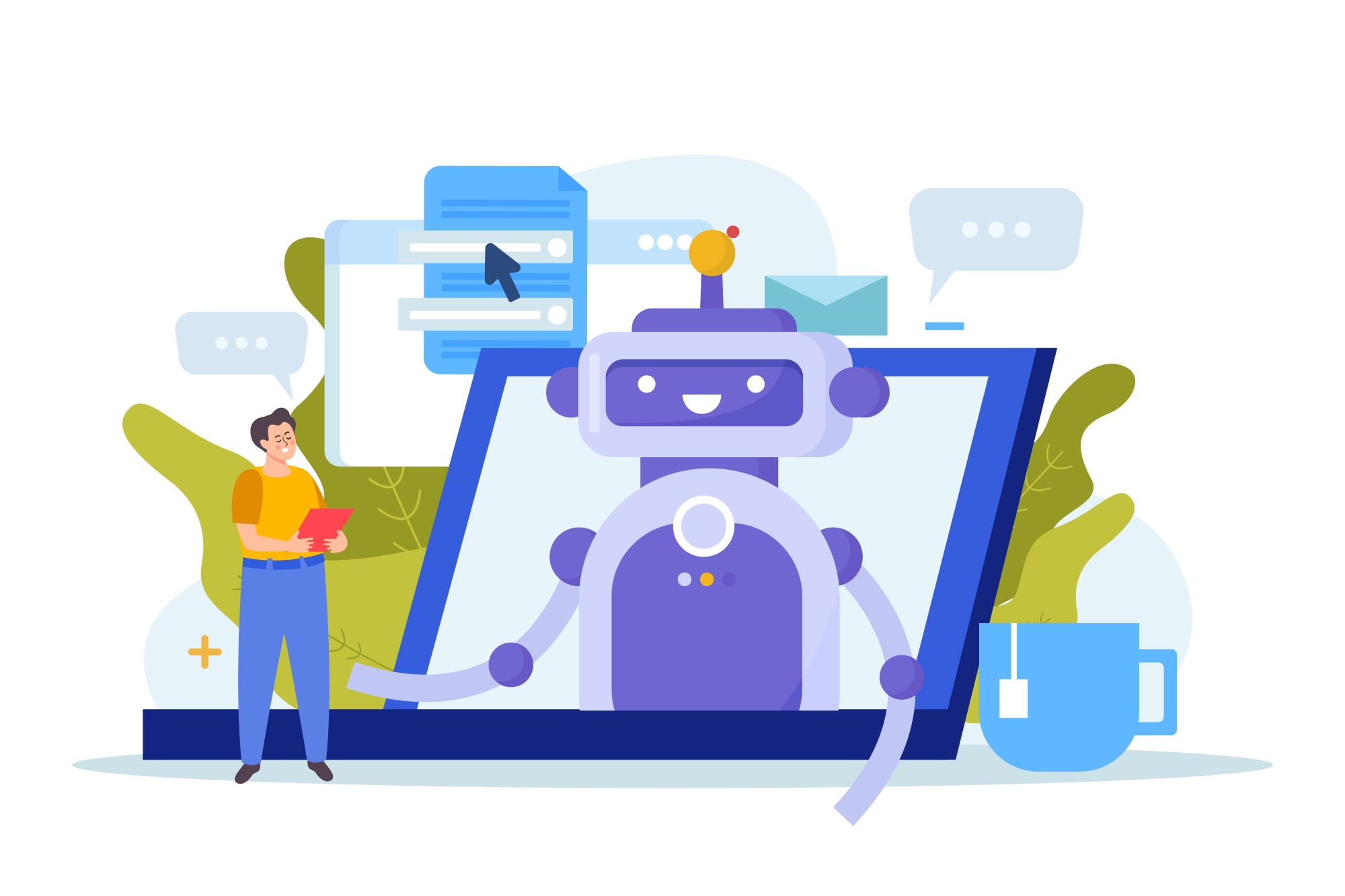Artificial intelligence (AI) has become an essential part of daily life, and one of its most impactful applications is in AI-powered virtual assistants. These intelligent software agents are transforming how individuals manage tasks, optimize workflows, and enhance personal productivity. Whether through voice-activated devices like Amazon’s Alexa or smart apps like Google Assistant and Siri, AI-powered virtual assistants are redefining how we approach time management, organization, and work efficiency.
In this article, we will explore how AI-powered virtual assistants are revolutionizing personal productivity, from automating routine tasks to providing personalized recommendations, improving decision-making, and more.
The Rise of AI-Powered Virtual Assistants
AI-powered virtual assistants have evolved dramatically since their inception, with advancements in natural language processing (NLP), machine learning, and data analytics enabling them to perform complex tasks. Early versions of virtual assistants were limited to basic voice commands and simple task management. Today, they integrate seamlessly into various devices and ecosystems, offering personalized recommendations, automating workflows, and learning from user interactions to improve over time.
Key AI Technologies Behind Virtual Assistants
- Natural Language Processing (NLP): NLP enables virtual assistants to understand and process human speech, allowing users to interact naturally through voice commands.
- Machine Learning (ML): Machine learning algorithms allow virtual assistants to learn from past user behavior and improve their responses and recommendations over time.
- Speech Recognition: This technology enables virtual assistants to recognize and transcribe spoken language, which is essential for voice-based interactions.
- Contextual Understanding: Advanced AI systems can interpret context, such as the time of day, user location, or recent actions, to provide relevant and timely responses.
The growing sophistication of these technologies is making virtual assistants indispensable for both personal and professional productivity.
| AI Technology | Function | Example | Impact on Productivity |
| Natural Language Processing (NLP) | Understands human language commands | Google Assistant, Siri | Enables natural, conversational interaction |
| Machine Learning (ML) | Learns from user behavior | Amazon Alexa | Improves recommendations, automates tasks |
| Speech Recognition | Transcribes and interprets spoken commands | Microsoft Cortana | Supports hands-free task management |
| Contextual Understanding | Analyzes user context for relevant responses | Bixby, Google Assistant | Delivers personalized responses, reduces effort |
Task Automation and Time Management
One of the most significant ways AI-powered virtual assistants enhance personal productivity is through task automation. Automating repetitive tasks like scheduling, reminders, and information retrieval allows users to focus on more complex activities that require human input. Virtual assistants can handle everything from booking appointments to setting alarms, making lists, and sending messages, thereby streamlining day-to-day activities.
Automating Daily Routines
AI assistants can be programmed to automate common tasks such as:
- Scheduling Meetings: Virtual assistants can automatically schedule meetings based on calendar availability, send invites, and even reschedule if conflicts arise.
- Setting Reminders and Alarms: Users can set reminders for personal tasks, such as picking up groceries or paying bills, without manually managing them.
- Smart Home Automation: Assistants like Amazon Alexa and Google Home can control smart devices, such as turning off lights, adjusting thermostats, or locking doors, all through voice commands.
By automating these tasks, virtual assistants free up time, allowing users to focus on more important, creative, or strategic endeavors.
Enhancing Communication and Collaboration
In today’s fast-paced, interconnected world, effective communication and collaboration are key to productivity. AI-powered virtual assistants facilitate communication by offering hands-free options for messaging, emailing, and making calls. They can transcribe voice messages into text, manage contacts, and prioritize communication, ensuring that users stay connected while minimizing the time spent on these activities.
AI-Driven Communication Tools
AI virtual assistants integrate with communication tools to enhance collaboration:
- Email Management: Virtual assistants can filter, sort, and prioritize emails based on importance, helping users focus on critical messages while ignoring less urgent ones. They can even draft emails based on voice commands or short prompts.
- Voice Messaging and Calls: Hands-free calling and texting features enable users to stay productive while on the move. AI can transcribe voice messages, convert them into text, and send them as emails or texts.
- Video Conferencing: Some virtual assistants are integrated with video conferencing platforms, allowing users to schedule and join meetings with voice commands, reducing the friction of setting up calls.
| Communication Tool | Virtual Assistant Role | Benefit to Users | Example |
| Email Management | Sorts and prioritizes emails | Reduces time spent organizing inbox | Microsoft Cortana, Google Assistant |
| Voice Messaging/Calls | Transcribes voice messages, hands-free calls | Streamlines communication while multitasking | Siri, Amazon Alexa |
| Video Conferencing | Schedules and manages video calls | Simplifies joining meetings, improves collaboration | Zoom with AI integration |
AI for Personalized Recommendations
AI-powered virtual assistants are not just reactive; they proactively provide personalized recommendations to enhance productivity. By analyzing user behavior, preferences, and habits, virtual assistants can suggest relevant actions, reminders, and even content that aligns with the user’s needs.
Content Curation
AI virtual assistants help users manage the overwhelming amount of information by curating content:
- News and Updates: Virtual assistants can curate daily news summaries based on user preferences, delivering relevant information quickly and efficiently. For example, Google Assistant provides users with a tailored briefing of top news stories each morning.
- Task Recommendations: Based on the user’s past behavior, virtual assistants can suggest tasks or activities to focus on. If a user frequently checks email first thing in the morning, the assistant might remind them of important messages.
Personalized Reminders and Suggestions
Virtual assistants can also offer proactive reminders based on location, time, or activity patterns. For example, if the user regularly exercises in the evening, the virtual assistant can suggest workout reminders based on that habit. Similarly, if the assistant notices that a user frequently misses deadlines, it can offer time-management tips or suggest earlier reminders.
Data-Driven Decision-Making
AI-powered virtual assistants leverage data to provide actionable insights, which improves decision-making. These assistants process vast amounts of data from various sources, including emails, calendars, to-do lists, and internet searches, to offer informed recommendations.
Analyzing Productivity Metrics
AI can monitor user activities, offering insights into productivity levels. Virtual assistants can track how much time users spend on different tasks and suggest adjustments to optimize workflow. For example, they may recommend prioritizing tasks based on deadlines or allocating time more efficiently.
Financial and Personal Analytics
In personal finance, AI-powered virtual assistants can help users make smarter financial decisions. By analyzing spending patterns, upcoming bills, and account balances, assistants like Apple’s Siri or Google Assistant can offer budgeting advice, alert users to upcoming payments, and even recommend cost-saving measures.
| Data Source | Virtual Assistant Function | Benefit to Productivity | Example |
| Calendar and Task Data | Analyzes user schedules, task management | Improves time allocation and prioritization | Google Assistant, Siri |
| Financial Data | Tracks spending, provides financial insights | Helps manage budgets, suggests cost-saving measures | Apple Siri, Google Assistant |
| Productivity Metrics | Monitors time spent on tasks, projects | Identifies inefficiencies, suggests optimizations | Microsoft Cortana Insights |
AI for Workflow Optimization
Workflow automation is another area where AI-powered virtual assistants are redefining personal productivity. By automating complex workflows that involve multiple steps, virtual assistants can help streamline tasks that would otherwise take much longer to complete.
Integration with Productivity Tools
AI virtual assistants can integrate with a variety of third-party apps, such as task managers, email clients, and project management tools, to automate workflows. For example:
- Task Automation: Virtual assistants can automate repetitive tasks, such as sending weekly reports or organizing meeting notes, without requiring manual intervention.
- Document Management: AI can help automate document creation, organization, and retrieval. For example, voice commands can be used to create new documents, find old files, or share files with team members.
Multi-App Workflow Automation
AI-powered assistants can also perform tasks that require multiple apps. For instance, a virtual assistant can retrieve data from a CRM system, create a report in Google Sheets, and email it to the relevant stakeholders, all with a single command.
AI-Powered Assistants in Multitasking
Multitasking is an integral part of personal productivity, and AI-powered virtual assistants excel at managing multiple tasks simultaneously. With capabilities such as split-screen functionalities, task-switching, and continuous background task management, AI-powered assistants enable users to juggle multiple activities effortlessly.
- Seamless Task Switching
AI-powered virtual assistants help users switch between tasks without losing focus. For example, while writing an email, users can ask the assistant to find files, schedule appointments, or look up information, reducing the cognitive load of managing multiple tasks.
- Hands-Free Assistance
Virtual assistants offer hands-free operation, which is particularly useful for multitasking. Users can request weather updates, play music, or even manage smart home devices while cooking, driving, or exercising.